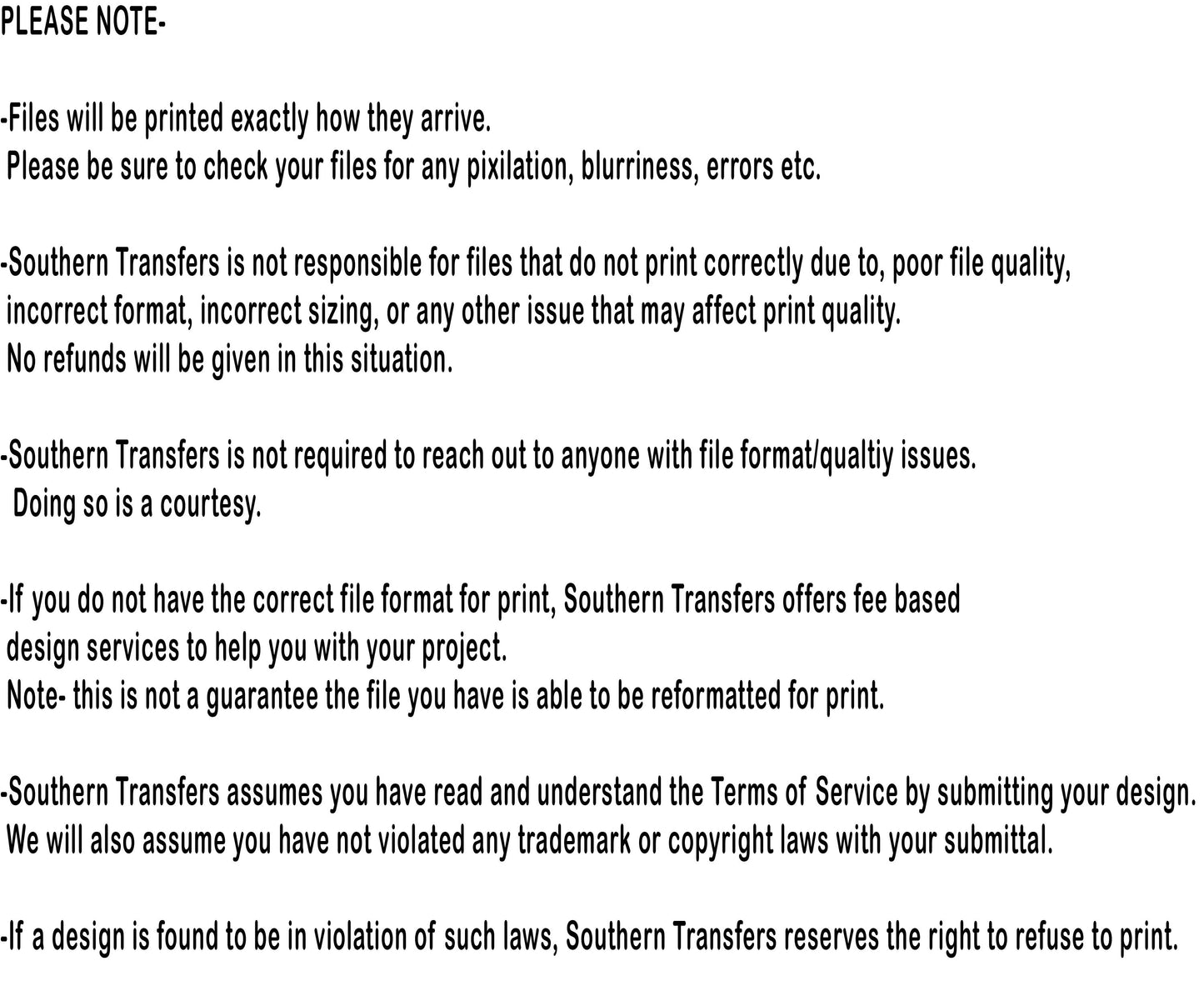How to Create a Gang Sheet in Canva
How to make a gang sheet in Canva
You will need Canva Pro to create a gang sheet with the proper file requirements.
- Create an art board to the size of the gang sheet you want to order you will need 300 dpi image (See below how to set up your artboard for 300 dpi)
- Upload your designs to Canva
- Place your designs on the artboard
- You can place multiple designs or sizes on the artboard to fit – but keep in mind you will need to cut these out so leave space around each image to allow for cutting. We recommend at minimum ½ in
- Click Share
- From the Share menu select Download
- Select File Type PDF Print
- Select Color Profile - CMYK
- Select Download
-


How do I make 300 DPI in Canva?
If you want to create a 300 DPI image in Canva, simply follow these steps:
- Open Canva and sign in
- Click the “Create a design” button
- Select a dimension that is 300 DPI. (Use the chart below as a guide)
- Upload your images...
Resolution Basics
- The higher the dpi, the greater the resolution, the better the image quality. Higher resolution images create larger file sizes and longer to upload.
- Resolution is directly and inversely proportional to an image´s physical size. When you increase the resolution of an image, reduce its size. When you enlarge an image, lower the resolution. Otherwise, the image will print poorly.
- For printed images, the ideal resolution is 300 dpi for images and 400 dpi for text at the final printed size.
Use this chart to help you determine the proper dimensions of your image at your desired print size and in the recommended resolution of 300 dpi.

|
CUSTOM GANG SHEET
Regular price
$20.00 USD
Regular price
Sale price
$20.00 USD
Unit price
per
Shipping calculated at checkout.
Share



Southern Transfers
CUSTOM TRANSFER
Regular price
$2.95 USD
Regular price
Sale price
$2.95 USD
Unit price
per
Shipping calculated at checkout.
Share